When you’re trying to explain something complex — a process, a set of data, a comparison, or even a story — words alone don’t always cut it. We live in a fast-scrolling world, where attention spans are short and clarity matters more than ever. That’s exactly why infographics have become one of the most powerful communication tools used by marketers, educators, creators, and businesses. They allow you to transform information into something people actually want to look at, understand, and share.
But good infographics don’t happen by accident. They’re the result of intention, structure, and smart design thinking.
Why Infographics Work (And Why They’re Worth Your Time)
Before diving into the practical part, it’s important to understand why infographics are so effective. Our brains process visuals up to 60,000 times faster than text. People remember pictures more easily than paragraphs. And when a visual is designed well, it guides the audience through a concept without overwhelming them.
If you want to simplify data, summarize a topic, or present key insights visually, you’ll eventually explore tools for creating an infographic — and platforms like Adobe Express make that process accessible even if you’re not a designer. But having a good tool is only half the story. The real magic starts with how you think about your content.
Step 1: Start With the Core Message (Not the Design)
Before you even think about colors or icons, ask yourself one simple question:
“What is the one thing I want people to remember after seeing this?”
Your infographic should revolve around a single, clear message. For example:
- “This is how our customer journey works.”
- “These three habits improve productivity.”
- “Here’s the difference between two concepts.”
- “This is what the data really shows.”
When you focus on one takeaway, every design decision becomes easier. You’ll know which statistics matter, which visuals to include, and which sections you can cut.
Step 2: Structure Like You’re Telling a Story
A great infographic feels like a clean, guided experience. Think of it like storytelling — with a beginning, middle, and end.
Here’s a simple structure that works for almost any topic:
1. Start with a hook
A title or question that instantly makes people curious.
2. Present the core idea
Introduce the concept in one short, clear sentence.
3. Break down the elements
Use simple sections such as:
- Key statistics
- Comparisons
- Step-by-step processes
- Charts or diagrams
4. End with a takeaway
A single insight that ties everything together.
Infographics are not a dumping ground for information. They’re a filter. They force you to prioritize. And that’s good — because clarity is the reason people pay attention.
Step 3: Keep the Design Simple and Emotionally Engaging
You don’t have to be a designer to create something that looks professional. You just need to keep a few principles in mind:
Choose a clear visual hierarchy
- Big, bold title
- Medium-sized section headers
- Small but readable details
This guides the viewer’s eyes without confusion.
Stick to 2–3 colors
A limited palette looks more polished and keeps your message from getting lost.
Use icons with purpose
Icons aren’t decoration — they’re landmarks that help people navigate information visually.
Leave enough white space
Crowded infographics make people close the tab. Space equals clarity.
Make sure the visuals match the tone
Playful topic? Use softer colors.
Business data? Go minimal and clean.
Educational content? Prioritize clarity over decoration.
Step 4: Use Real Examples and Relatable Scenarios
The best infographics connect information to real life.
Let’s say you’re creating an infographic about daily habits that boost mental focus. You could:
- Show a simple timeline of a realistic daily routine
- Include stats from reputable sources
- Add icons representing real actions (water, exercise, writing, screen breaks)
- End with a summary checklist people can save
Or imagine you’re explaining a business process. You might:
- Visualize a customer’s journey from awareness to purchase
- Use arrows, stages, and short descriptions
- Show metrics for each step
- Highlight the most critical touchpoint
These kinds of examples help your audience see themselves in the content — and that makes your infographic memorable.
Step 5: Optimize for Sharing and Readability
If your infographic is going online, design with platforms in mind.
For Instagram & TikTok
Use vertical formats, bold titles, and minimal text.
For blogs & websites
Moderate width, more detailed information, and good typography.
For presentations or reports
Horizontal, clean layouts with space for notes or explanations.
And always export in high quality to avoid pixelation.
Step 6: Test Your Infographic Before Publishing
A quick check can save you from sending something confusing into the world.
Ask yourself:
- Is the message crystal clear?
- Can someone understand it in under 20 seconds?
- Is the font readable on mobile?
- Is the color contrast accessible?
- Do all visuals support the message?
If possible, show it to a friend or teammate. Fresh eyes catch things you missed.
Final Thoughts: Infographics Make Ideas Stick
Infographics aren’t just pretty visuals — they’re communication tools with real power. They help people understand faster, remember more, and stay interested. When done well, they turn complex ideas into visual stories that feel simple, intuitive, and even enjoyable.
Whether you’re sharing insights with your team, teaching something new, showcasing data, or creating content for your audience, the right infographic can transform your message into something people truly connect with.
In a world full of noise, clarity is a superpower, and infographics help you deliver it.
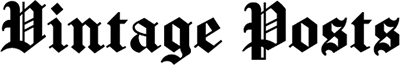














Leave a Reply